How to correct percentage calculator in blogger and WordPress
How to correct percentage calculator in blogger and WordPress
Assalamualaikum how are you all hope you are well. Today solution media brought you percentage calculator and how you will fit this calculator in your website will also be shared in today's post. So the post is going to be very important read the post carefully.
What is a percentage calculator?
Calculating percentage using JCalcuta is called percentage calculator. Percent is a percentage calculation and one hundredth is one percent. So if someone needs to calculate the percentage then you can easily find out the percentage using this percentage calculator. So why delay and motivate your visitors by adding a percentage calculator to your blog site.
How to Use Percentage Calculator
How to use the percentage calculator is to enter the percentage of the amount of money you want to get. First learn the total amount and then write the percentage amount and tap on the calculator to get your desired result. As a result, you will save a lot of time compared to the time it takes to find out the percentage normally. So dear blogger friend I guess if you are looking for this script then this is for you. Instantly install it on your site.
Another big thing
Your boss gave you some money in addition to the salary. You can also find out how much this money is as a percentage of the full salary. So you can save our site to get such beautiful articles.
Benefits of using this script
- Using it will increase visitors
- Adsense Findly
- Easy to use
- changeable
- Copyright free
- Looks very nice
- Easy to calculate
- There are also many more features
How to add it.
This script is very easy to use
- First you download this script and copy the code inside it.
- Secondly go to your blogsite dashboard and open a new page and go to STML mode.
- Third, paste the copied codes.
- Now publish your site and see the demo.
Rules for adding WordPress
WordPress adding rules are the same as Blogger adding rules.
If there is any difficulty in understanding, then comment and let me know that reply will be given as soon as possible, inshallah.
Conclusion
Don't forget to comment if the above article was helpful. All content on this site is copyrighted so please avoid copying. Thanks for reading the entire post.




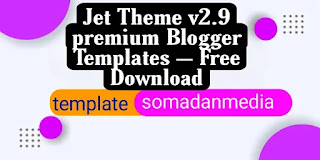



HI, can you please tell me which template are you using?
Dm
How can I add total number of post view in my blogger this is my website fortunefeed.com.ng