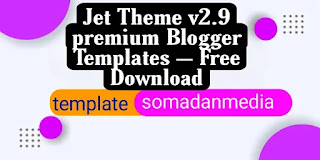Create an amazing website with Blogger for free
Nowadays the prevalence and use of websites has become widespread. So everyone has a website for personal or business. If you don't have a website and want to create a website for free, then this article is for you. Today we will discuss the system of creating a website easily with Blogger. Following these systems will create a wonderful website for you.
What is a website?
A website or web site is a page hosted on a web server, where images, audio, video and other digital information can be stored, a platform. Which is accessed through internet or LAN. Web pages are basically made up of HTML documents. which is transferred from the web server to the internet user's web browser through the HTTP protocol.
All public websites are collectively called the 'World Wide Web'. To put it more simply, we will say that various things such as web pages, images, audio, video and other digital information stored on a web server that can be viewed by a domain are collectively called a website.
Web site requirements.
Websites can be useful to different people in different ways. For example:- If you have a business then you may need a website for that business. Because the detailed discussion of the business and what products are available and what is the price, all can be published in the website. As a result of which shopping will continue from offline as well as from online. That way your business will continue to grow. Similarly, if you have an educational institution, you need a website for some personal work, this website may also be needed for many other purposes. Having a professional website is essential, especially if you want to make money.
What is blogger?
Blogger is a Google service, making it a very trusted and reliable platform. Which is provided by Google completely free. The website opened with Blogger is safe from hacking. Because to hack him, he needs to hack Gmail account first, and hacking Gmail account is not easy.
What are the things required to open a website with blogger?
One, a Gmail account will be required.
Two, a laptop, computer or good quality mobile phone will be required.
Three, Internet, WiFi connection should be provided.
Four, determine the name of the blog.
Five, choose the niche or topic of the blog.
You can open a website completely free with Blogger using Gmail account. It does not require any domain or hosting. However if you have a domain like:- .com .net . info .org .in .us etc. which is purchased for $4/10 and added to blogger site then your web site will look professional.
Now we will discuss the process of opening t website for free very easily from blogger platform. You can open a free website in just a few steps. So let's talk about that.
How to open a website for free?
To open a website completely free, you must follow the rules given below. We will try to explain each topic step by step.
Step-1, Login to blogger.com.
If you are not logged in to your Google account, log in. After that enter the Chrome browser. After that type blogger.com and search on Google. Then login to blogger account. Then you will see the blogger home page which will look like the picture.
After that click on "Create your blog" button, after clicking this button you need to login to google account. Login with Gmail and password. Login to Google means to login blogger account. You don't need to do anything else for the account. Google account login means opening your blogger account. So now your blogger.com login is done.
Step-2, Blog Name.
By logging into blogger account you are now logged into blogger website builder platform, how easy is it?
Now set the profile name.
In the above image you can see Welcome to Blogger written and below it written Confirm Your Profile.
Enter a profile name of your choice in the Display Name box. As I gave this name. Note: Your profile name will appear in your published articles. So select a good professional profile name, as this will be your blogger name. Now click on Continue your blogger account button.
Step-3, Blogger Dashboard.
Now you will see blogger dashboard, now you click on correct new blog button as you can see in the picture. Clicking here will bring you to this page.
Step-4, Enter New Blog Information:-
Now you will see some options like:- "Title", "Address", "Theme",
You have to fill these three options very nicely.
Title:- Place a brief description in one line, focusing on the content of your own blog.
Address:- In this section you need to set your blog url address, here you can add any url you want like:- bangladeshhiro
Remember you can set it only if the URL you provided is available. If your prayer url is available then it will be written below this url is available. Otherwise you need to add a new URL. Later you can set any top level domain you want.
Themes:- Go directly to theme options by clicking on the dashboard. You can select any theme from the default themes and confirm. The type of theme you select will be the type of your website. So, in choosing a theme, choose a theme that looks beautiful.
After doing everything now click on correct blog account.
Skip Skips the Google Domain option.
Step-5, view blog
Your blog is created Now after clicking on the no think link above, your blogger creation process is complete. Now directly you can see the blog dashboard created by the blogger. And from here you can publish your blog article.
Now you can visit your website by clicking View Blog from the dashboard.
Step-6, subscribe
when you complete the creation of the blog site with your blogger, then a verification link will go to the Gmail account with which you used to click and subscribe to the verification.
Now if you want to visit your own blog or want someone else to visit, then copy the url that you have given on the blog and send it to him or search that name on google and he will get it. And can visit.
If you want to modify any other type of changes, you can do it as desired from the layout. And adding sitemap from dashboard and adding to searchconsole, adding google analytics, adding description can continue.
Some questions and their answers
Q - Can blogger sites be opened for free?
A - Blogger site can be opened completely free. For this you will not need to buy any domain or hosting.
Q - Can you earn by creating a blogger site?
A - Blogger site that can generate income. For you have to create a blogger site professionally and turn on monetization to earn.
Q - How to open a blogger account?
A- To open a blogger account, the blogger account is opened only after logging in to blogger.com with Gmail.
Q - When are published articles indexed?
A - After making some important settings for the published articles to be indexed, if you add them to the search area, the articles will gradually be indexed and will be found if you search Google.
Q - How many pieces are important in the blogger account?
A - Blog sites require some important pages such as About Us Contractors DMCA Site Map Provisional Policy. All these pages are very important for a block site.
Q - What can be added to the blog site?
A - You can add logo of your choice on G Blog site. For this, you just need to upload and save your logo from your blogger layout.
Q - Blogger site can be opened with mobile?
A - Yes blogger site can be opened with mobile too. But it will be easier if you have a better quality mobile.
last word
Thanks for reading the full article. If you want to create a website with Blogger then today's article will be very useful for you. Don't forget to comment if you have problem understanding the article. First of all, subscribe by email to receive new articles as soon as they are published. Contact somadanmedia to build a website. Thanks...